On Edge the management of the cards becomes vertical
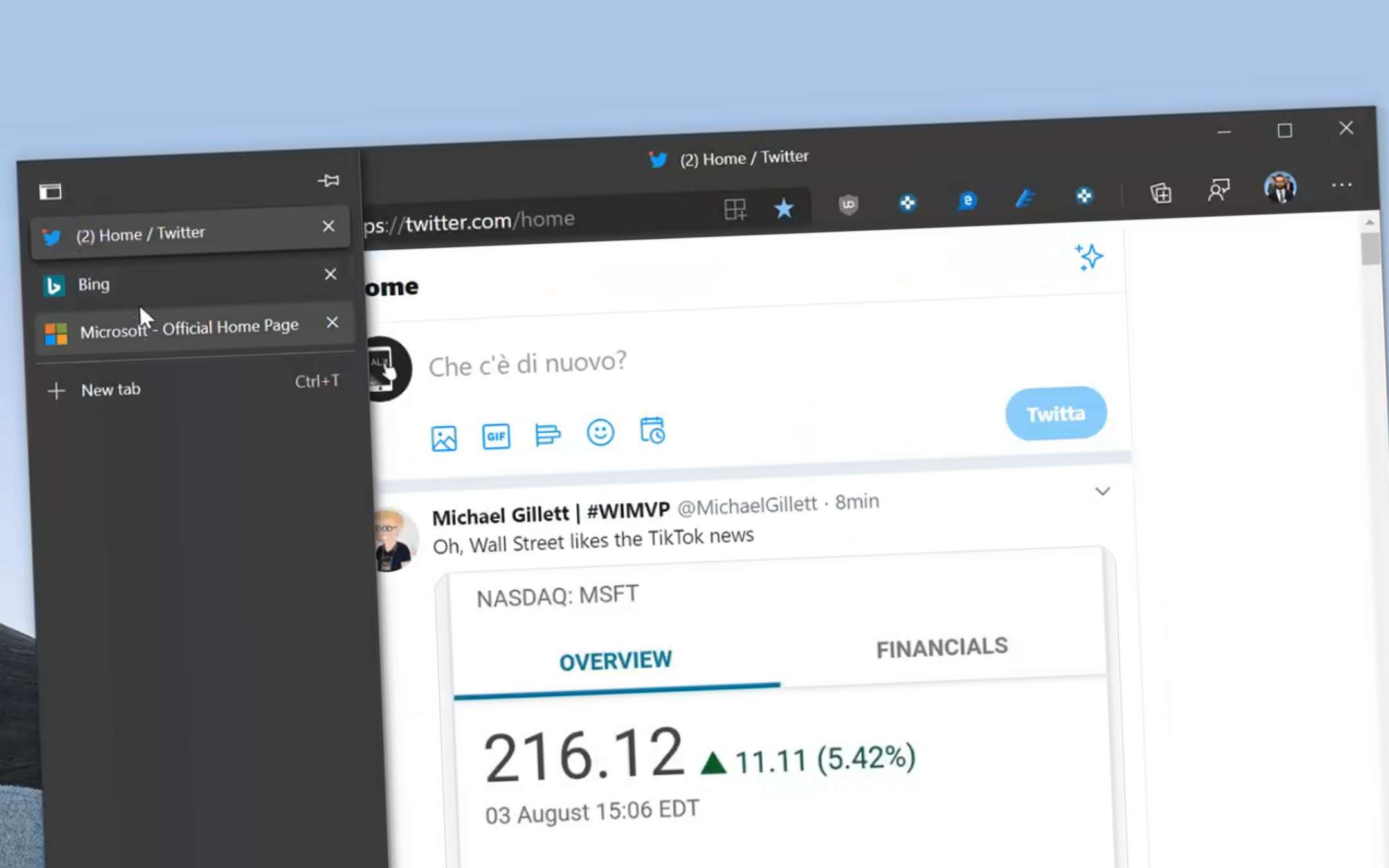
Edge Canary, new layout for managing the tabs
We have performed a test, without however be able to activate the functionality. It is therefore almost certainly an internal test. To find out, the editorial staff of the Lumia Updates website previewed it with the following video shared on Twitter. Switching from one mode to another is done by simply clicking on the button located on the side of the tabs.Vertical Tabs are here #MicrosoftEdge pic.twitter.com/0jWmCNkAHd
- Lumia Updates (@ALumia_Italia) August 3, 2020
Microsoft previewed the news at the end of March, anticipating what would have been the unpublished features arriving on Edge. According to the leaked information, the rollout should affect the Insiders within the next few months and then arrive with timelines that at the moment it is not possible to foresee on everyone's screens.
In recent days the Redmond group has started the distribution version 85 Beta of the browser which includes, among other things, the Send to OneNote command for Collections, the Highlighter tool for PDF documents and support for the Storage Access API through which websites can request authorization to access to device memory.
Source: Updates Lumia on Twitter