PC case: Tips on cooling, fans and market overview

PC case
Gaming cases
PC cases are available for less than 20 euros - but if you want, you can invest well over 200 euros. But what exactly should you consider when buying? What about the ventilation? And which price range is recommended? We try to clarify these questions for you in our special. In addition, we offer a market overview with 30 PC cases that are currently readily available and suitable for gaming PCs from 30 to 150 euros.Table of contents
Page 1 Case: appearance and size 1.1 Gaming- Housing 1.1.1 A question of taste 1.1.2 Size ratios Page 2 Housing: graphics card, cooler and radiators 2.1 Graphics card and CPU cooler 2.1.1 Radiators Page 3 Housing: ventilation and good housing concepts 3.1 Ventilation and good housing concepts Page 4 Case: Further features and market overview 4.1 Further features 4.1.1 Last tips and market overview: 60 ATX cases Page 5 Image gallery for "PC cases: Tips on cooling, fans and market overview" ExpandA question of taste
The Opinions differ mainly when it comes to optics. Cases with an extremely aggressive "gamer" look are comparatively rare when it comes to the selection of current PC cases available on the market.MSI MPG Gungnir 110M Source: MSI But there are quite a number of very conspicuous cases, and viewing windows in the left side part or even a completely transparent left side are widespread. Many manufacturers also supply LED-illuminated fans, and more and more often with freely configurable RGB LEDs and not just monochrome. But there is also a huge selection of cases without side windows, some with a conspicuous front, but often with an almost monolithic look - the latter is of course also available in many cases as versions with side windows, if you want a simple and elegant overall impression , but at the same time would like to be able to look at the hardware inside. In the end, however, of course, your own taste decides, as long as you can find enough alternatives in the price range you are aiming for. It is particularly easy for gamers who do not care about the look - practical properties are what count here.
Size ratios
Before looking at the outside, it's the turn of the inside. We come to some details on the second page, but the most important thing: the form factor of the mainboard.There are standardized sizes for mainboards, each of which has a maximum dimension. The most important are (from small to large): Mini-ITX, µATX (also Micro- or mATX), ATX and E-ATX. You can find information about the maximum format that fits into a housing in the technical data of the housing.
Fractal Design Define S Source: Fractal Design The following applies: A mainboard that is smaller than the form factor of the housing always fits but never bigger. Most gamer cases are in the ATX format. Even if you only use a µATX mainboard, which is not a disadvantage for the performance of the PC, it is a good choice. You should only use µATX or even Mini-ITX if you absolutely want a particularly small housing. But there are also a lot of ATX cases that are hardly larger than an average µATX mainboard, so you should always have a look at ATX alternatives. E-ATX, on the other hand, is a particularly large format - this in itself no longer makes sense these days, unless you want to build a huge armada of hard drives into the PC. Otherwise, normal ATX midi towers offer more than enough space, good ventilation and take up less space. E-ATX mainboards are more for the "enthusiast" socket, i.e. for more professional applications. With the Intel Socket 1200, which is popular for gaming PCs, fewer than 10 of almost 200 listed models have the E-ATX format, and only models for over 500 euros. AMD has only three of over 250 mainboards listed, and these three are almost nowhere to be bought.
Best PC case in 2021 – the top chassis to house your new build
When it comes to putting together the best gaming PC, the case is often an afterthought based on the budget you have left or what you think looks the best. But since it houses all of your shiny new components, it’s not all about aesthetics – you’ll want the case to have good airflow to keep your temperatures low, helping to prevent thermal throttling, keep things stable, and give more headroom when it comes to overclocking your CPU and GPU.
You’ll also want to look out for things like what connectivity is available on the front panel, as a USB-C port, for example, can fast-charge your phone or connect the best VR headset without you delving into the mess of wires at the back. How well the case lets you manage cables internally is also an important consideration to make, as it not only makes your gaming PC look the part but gives you an easier time as you build it. And there’s also the simple fact that some cases are easier to build with than others.
With such a wide range of cases on offer, it can be hard to sift through them all and find the perfect case for you. Whether you want the best mini gaming PC to replace a console, a case stuffed to the brim with RGB lights, or a chassis with superb airflow for the best overclocking potential, we’ve got something for you here.
Here are the best PC cases to buy in 2021:
 Check PricesBe Quiet Dark Base 700
Check PricesBe Quiet Dark Base 700The best PC case is the Be Quiet Dark Base 700.
The best all-rounder in the PC case world is Be Quiet’s Dark Base 700, which is a mid tower sporting a sleek black design with RGB lights running down the trim and a large side window so you can peek at your components in action. It ticks all of the boxes for a great enclosure with a great cable management system and modern front panel with a USB-C port. While it doesn’t look great for airflow, with no visible vents on the front, all of the borders feature vents and there are some smart internal solutions to aid with airflow.
As its name suggests, there’s an emphasis on silent operation in this case, thanks to padded side panels and tempered glass that’s thicker than on most PC cases. The chassis is made of both metal and plastic, but don’t let that put you off – it’s still a sturdy case with a solid feel. It also has no issues fitting the best AIO cooler, with support for up to 360mm radiators mounted to the top, front, or bottom. It also features a fan switch so you can easily switch between quiet operation and performance based on your needs.
Be Quiet Dark Base 700 SpecsCase typeMid towerMotherboard supportATX, Micro ATX, Mini ITXPanels1x tempered glass, 1x metal panelCooling2x 120mm fansI/O1x Type-A USB, 1x Type-C USB, 1x 3.5mm jackDimensions (mm)544 x 241 x 519 Check PricesCorsair Carbide 100R
Check PricesCorsair Carbide 100RThe best cheap PC case is the Corsair Carbide 100R.
For around $50 / £50, Corsair’s Carbide 100R is one of the best low-price mid tower cases you can get without sacrificing quality. It’s a pretty simple design and available in any colour, er, so as long as that colour is black. It definitely doesn’t scream gaming PC, but there’s the option for a windowed panel if you want a bit of extra flair. Plus, it still does the trick when it comes to cooling, with room for a 120mm AIO cooler, and five mounting points for fans. Corsair offers superb build quality despite the low price point, so you can be sure your components are being well looked after.
There are other conveniences built in, too, like toolless drive slots and space for 5.25-inch bays. Yes, even in 2021 there’s still space to install a DVD drive, but maybe you still have some older disc-based PC games. Much like our top entry, the side panels on the Corsair Carbide 100R also have some insulation, helping the PC to stay relatively quiet. Add that to its subdued design and it could be the perfect case for a subtle PC build.
Corsair Carbide 100R SpecsCase typeMid towerMotherboard supportATX, Micro ATX, Mini ITXPanels1x metal/glass panel, 1x metal panelCooling1x 120mm fansI/O2x Type-A USB, 2x 3.5mm jackDimensions (mm)471 x 200 x 430 buy nowCooler Master Cosmos C700M
buy nowCooler Master Cosmos C700MThe best high-end PC case is the Cooler Master Cosmos C700M.
If money’s not an issue for your high-end PC build then Cooler Master’s full tower is definitely worth considering. Although the Cosmos C700M doesn’t come cheap, it packs a curved glass side panel and aluminium frame to help justify its premium price tag. There aren’t many PC cases offering RGB lighting on the outside, but this one does, with RGB strips running along the top and bottom of the case that even sync up to RGB headers on your best gaming motherboard.
Thanks to the monster size of the case, you don’t need to worry about components struggling to fit, with GPU lengths of up to 490mm supported. Cable management is on point too, with panels and grommets hiding the jungle of wires going around your PC. There’s extensive connectivity on the front too, with four standard USB 3.0 ports, and a USB Type-C port.
Cooler Master Cosmos C700M SpecsCase typeFull towerMotherboard supportATX, Micro ATX, Mini ITXPanels1x curved glass panel, 1x curved metal panelCooling4x 140mm fansI/O4x Type-A USB, 1x Type-C USB, 2x 3.5mm jackDimensions (mm)651 x 306 x 650 buy nowCooler Master MasterBox NR200
buy nowCooler Master MasterBox NR200The best mini ITX case is the Cooler Master MasterBox NR200.
If you’re building a pint-sized gaming PC then Cooler Master’s mini ITX chassis is a great choice. Unlike other cases this small, the MasterBox NR200 still has pretty good airflow, particularly if you choose the vented side panel over the glass option. Despite its small size, it’s still capable of holding some of the largest flagship graphics cards, with support for GPUs up to 330mm in length. It’s also surprisingly easy to navigate when building inside thanks to its 360-degree dismantling feature, avoiding the notorious difficulty that comes with other mini ITX cases out there.
You can even stuff a 280mm AIO cooler in there, allowing you to build a powerhouse inside this diminutive chassis. The case is available in black or white and made of steel, which feels solid. Due to its small size, however, you’ll have to source a slightly more expensive form factor power supply.
Cooler Master MasterBox NR200 SpecsCase typeMini ITX towerMotherboard supportMini ITX, Mini DTXPanels1x metal/glass panel, 1x metal panelCooling1x 92mm + 1x 120mm fanI/O2x Type-A USB, 1x 3.5mm jackDimensions (mm)360 x 185 x 274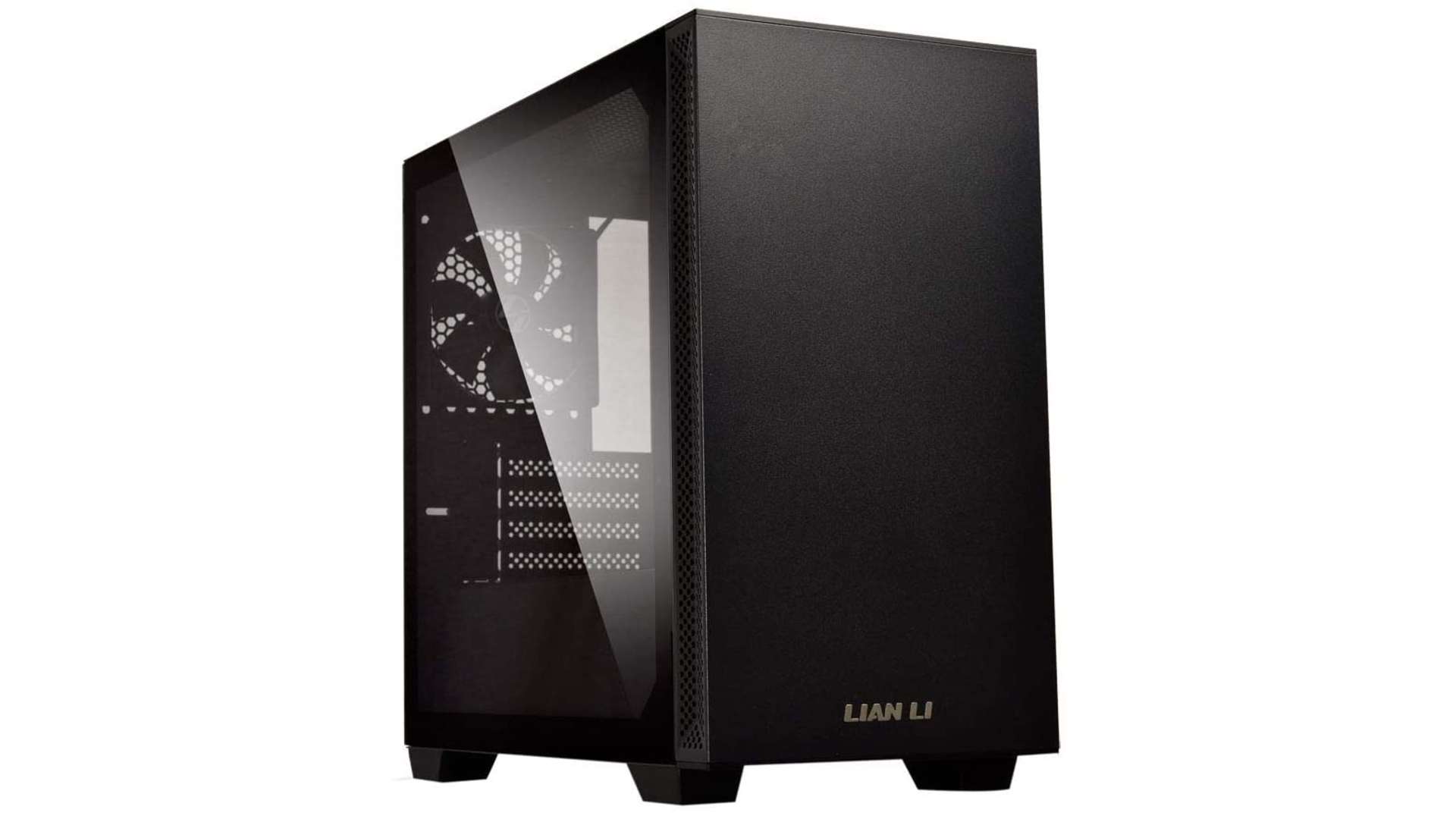 buy nowLian Li Lancool 205M
buy nowLian Li Lancool 205MThe best micro ATX case is the Lian Li Lancool 205M.
A micro ATX case is the best way to cut down the size of your PC without some of the sacrifices to airflow and PSU compatibility that occur with the smaller mini ITX varients. Lian Li’s Lancool 205M is one of the best micro ATX cases you can buy, available in black or white with a solid build quality thanks to its steel frame and large glass side panel to show off any RGB components you might have.
Despite the small footprint, you can still fit a 240mm AIO cooler at the front or along the top. It’s also got a separate, removable side panel solely for accessing SSDs and hard drives, making it an easy task to add or remove storage. Plus, there’s plenty of space behind the motherboard tray and a power supply shroud for managing cables.
Lian Li Lancool 205M SpecsCase typeMid towerMotherboard supportMicro ATX, Mini ITXPanels1x glass panel, 1x metal panelCooling2x 120mm fansI/O2x Type-A USB, 2x 3.5mm jackDimensions (mm)210 x 415 x 400 buy nowCorsair 4000D Airflow
buy nowCorsair 4000D AirflowThe best airflow PC case is the Corsair 4000D Airflow.
Looking for the case with the best airflow to keep your components running nice and cool, and perhaps give you more overclocking headroom? Corsair’s 4000D Airflow case (it’s in the name for a reason) touts a front panel that’s designed to take in as much air as possible, with up to three 120mm fans, and look good while doing so. You can even fit a 360mm AIO here, or a top mounted 280mm one. Cooling for days.
Its minimalist design might be hit or miss depending on what you’re into, but you can always kit it out with RGB fans if you want to give it more personality. We think the triangles do a wonderful job of making it stand out as it is, however. Cable management is easy thanks to the plentiful space behind the motherboard, a cable routing channel, and a power supply shroud to further hide the wires. As a bonus, there’s also a Type-C USB port on the front I/O.
Corsair 4000D Airflow SpecsCase typeMid towerMotherboard supportATX, Micro ATX, Mini ITXPanels1x glass panel, 1x metal panelCooling2x 120mm fansI/O1x Type-A USB, 1x Type-C USB, 1x 3.5mm jackDimensions (mm)453 x 230 x 466 buy nowCorsair iCUE 4000X RGB
buy nowCorsair iCUE 4000X RGBThe best RGB Case is the Corsair iCUE 4000X RGB.
Yes, it’s yet another Corsair chassis on the list, but we can’t argue when its iCUE 4000X RGB really is the best RGB case if you’re looking to light up your build. There are three 120mm RGB fans preinstalled behind the glass front panel, and you can mount up to three more inside.
It’s available in black or white, and is still one of the best cases even without factoring its stylish RGB lights. There’s a smart cable management system behind the motherboard tray, a power supply shroud to tuck away any mess, and Corsair’s great build quality. If you’ve got an RGB graphics card that you want to show off, you can also mount it vertically with Corsair’s PCIe 3.0 riser cable, although this is sold separately.
Corsair iCUE 4000X RGB SpecsCase typeMid towerMotherboard supportATX, Micro ATX, Mini ITXPanels1x glass panel, 1x metal panelCooling3x 120mm RGB fansI/O1x Type-A USB, 1x Type-C USB, 1x 3.5mm jackDimensions (mm)453 x 230 x 466PC CASE BUYING GUIDELooks are probably the largest consideration when buying a PC case for many gamers, and since this is subjective, we’ll leave that up to you. However, while aesthetics are tempting you’ll want to look for cases with good airflow so your components can breathe freely, with lots of fan mounting points to push air in and out of the system. Corsair’s 4000D Airflow case is perfect for maximum airflow. Noise is often dependent on what your rig is running, but the sound dampening features in the Be Quiet Dark Base 700 are sure to keep decibels down, although it’s unlikely to cover up high frequency sounds like coil whine.
If you’re going for a smaller mini ITX case, be sure to check out the supported dimensions for larger components like graphics cards or the best CPU cooler, as they won’t always fit. You’ll also need to check whether you’ll have to purchase an SFX power supply rather than the usual larger ATX power supply. In addition, these smaller cases can be a headache to build in depending on their design, although Cooler Master’s MasterBox NR200 is an exception to this problem thanks to its 360-degree dismantling granting you easy access to all areas.
pc case price list